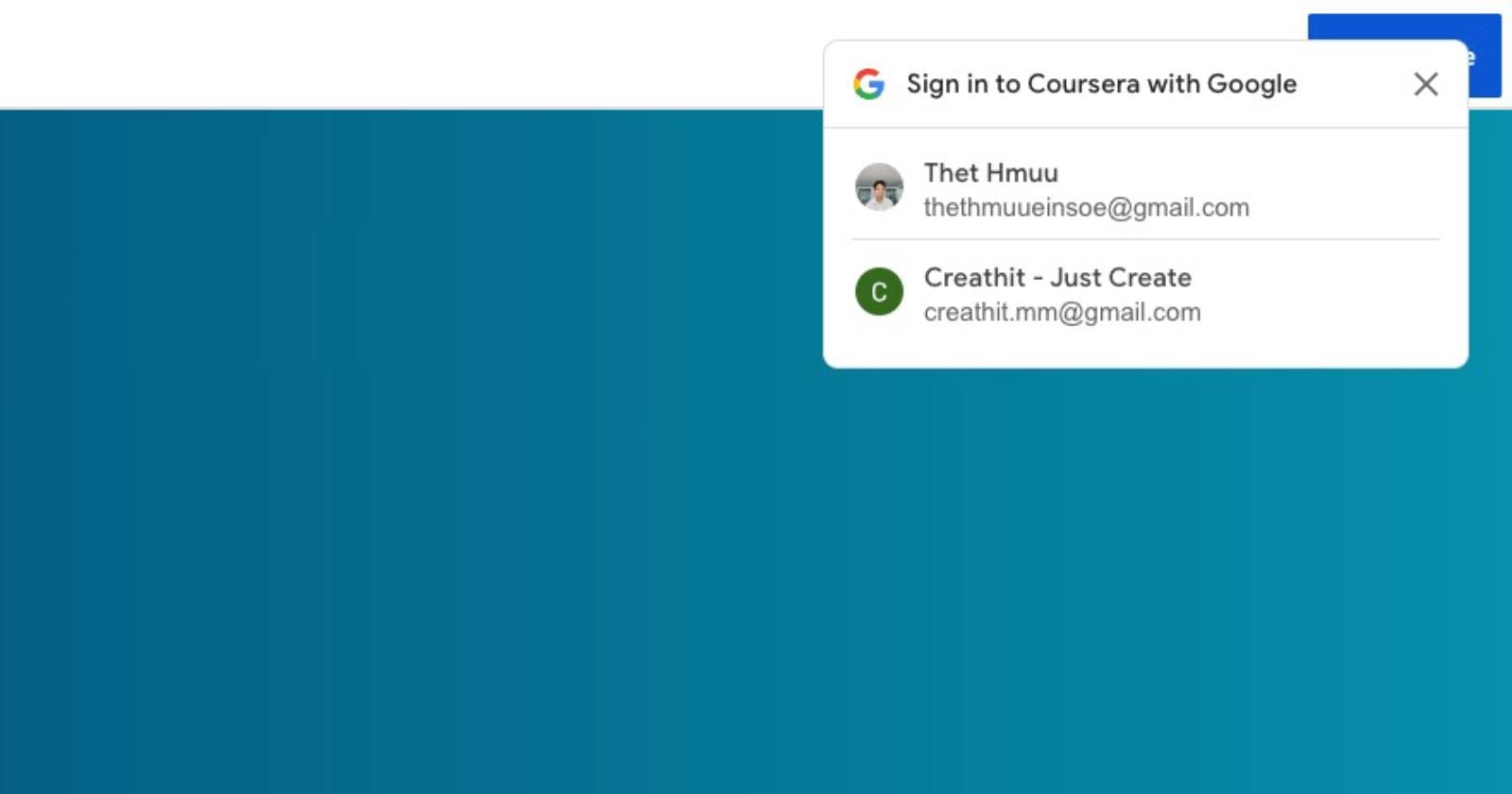First, go to https://myaccount.google.com/.
Click the 'Security' tab
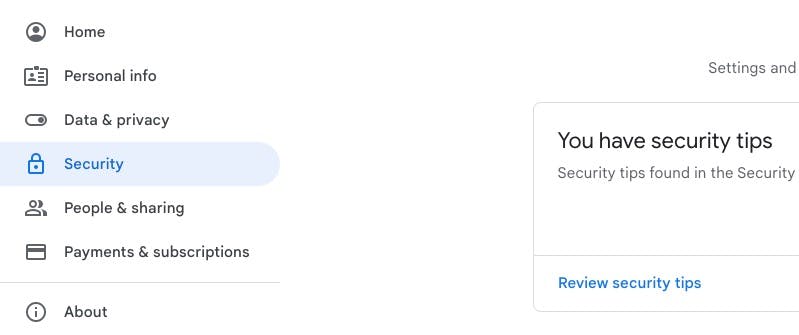
On the page, scroll down till you see "Sign in with other sites"
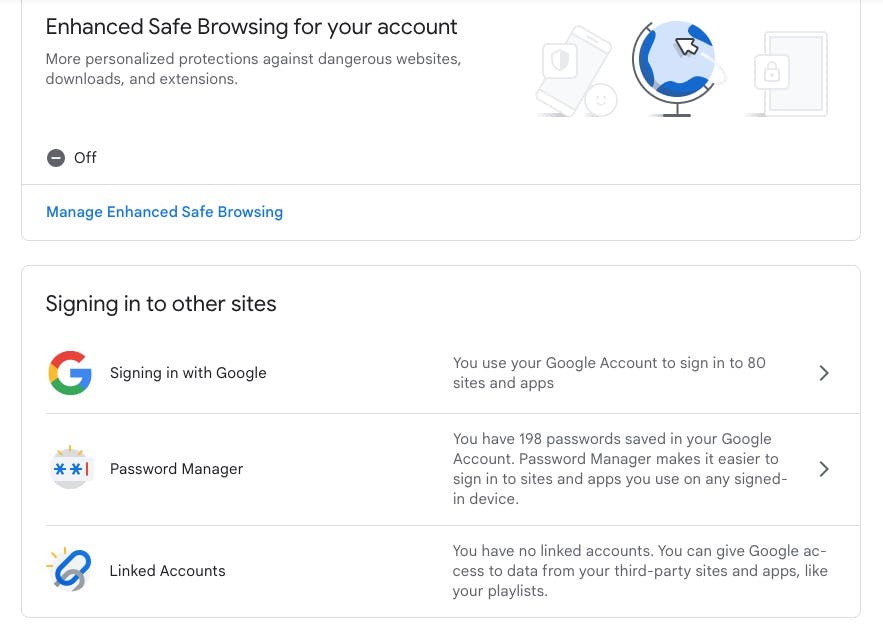
Click "Signing in with Google"
On the next page, scroll again until the "Signing in with Google" section and turn off the "Google Account sign-in prompts" check.
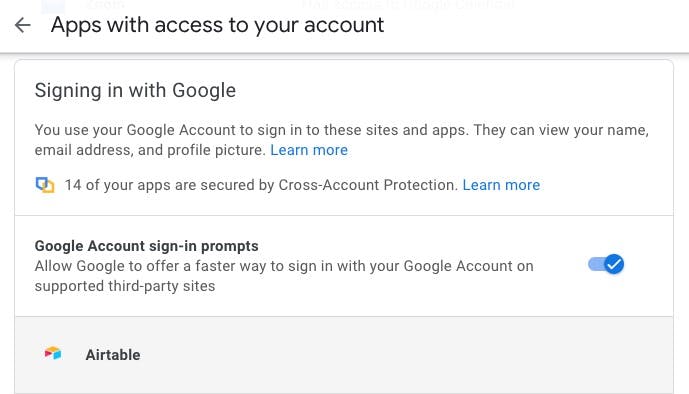
When you see "Updated" notification in the corner, it is done.

Next time you visit any web page "with current google account", you won't see that pop-up again.